Introduction -
TryHackMe does a wonderful job in helping people who are new to this industry by teaching them all the fundamental knowledge needed to be successful in this industry for free ! YES MOST OF THE ROOMS ARE FREE 🤩
This learning path will teach you all the pre-requisite technical knowledge to get started in cybersecurity. To attack or defend any technology, you have to first learn how this technology works.The Pre-Security learning path is a beginner-friendly and fun way to learn the basics.
If you are one of them wanting to learn cyber security & don't know where to start? Then TryHackMe 's Pre-Security learning path is the right place to start with 💯 !
 Link - tryhackme.com/path/outline/presecurity
Link - tryhackme.com/path/outline/presecurity
Complete all those 15 rooms to get tickets by which you may have a chance to win a 10% swag discount/tryhackme swag voucher/1or3 month subscription/20 euro of swag voucher/Security + voucher, or even an OSCP voucher ! COOL RIGHT🤩 ?
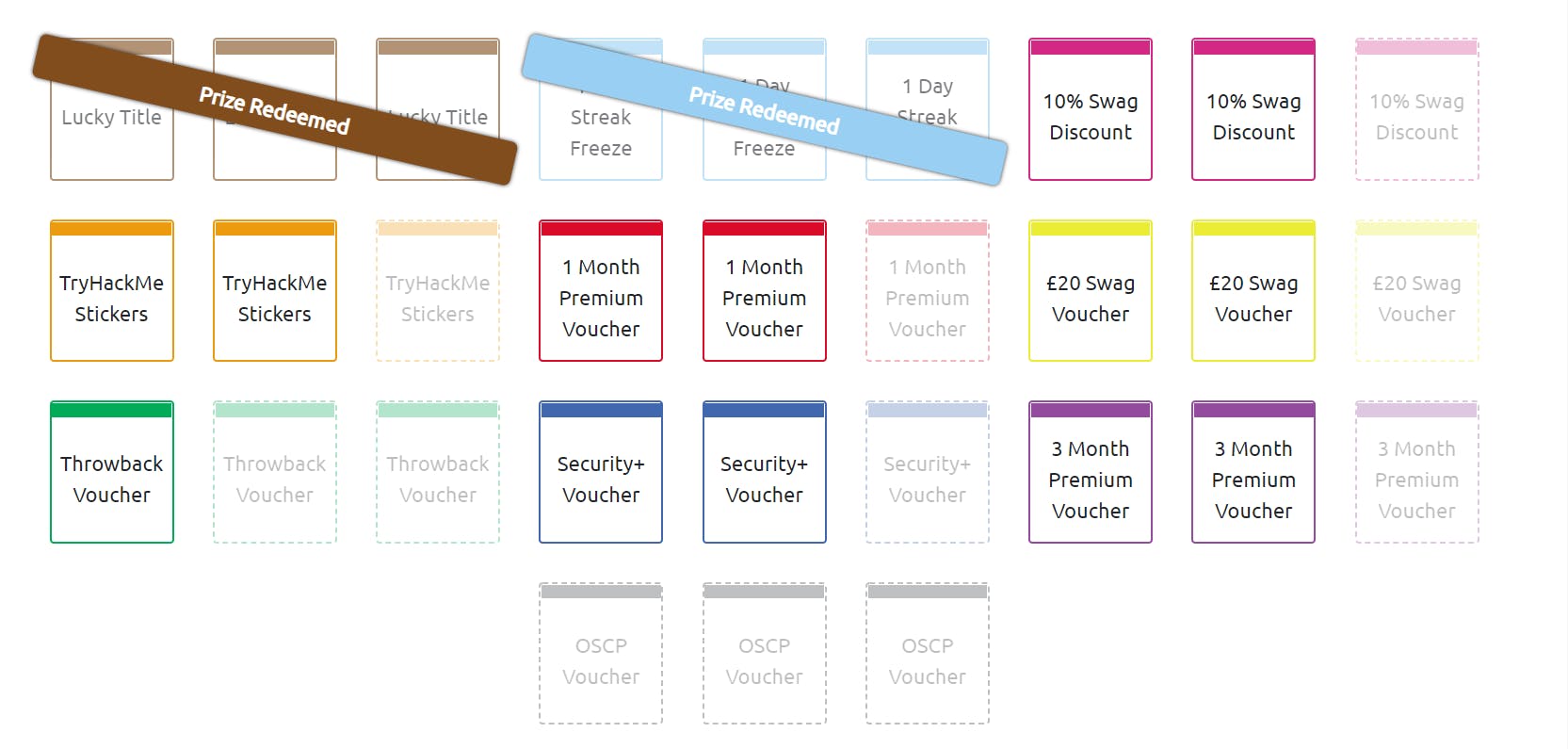 This is what I got 😅.Quite unlucky though haha.
This is what I got 😅.Quite unlucky though haha.
By completing all the above tasks you will get a certificate too !

Tasks -
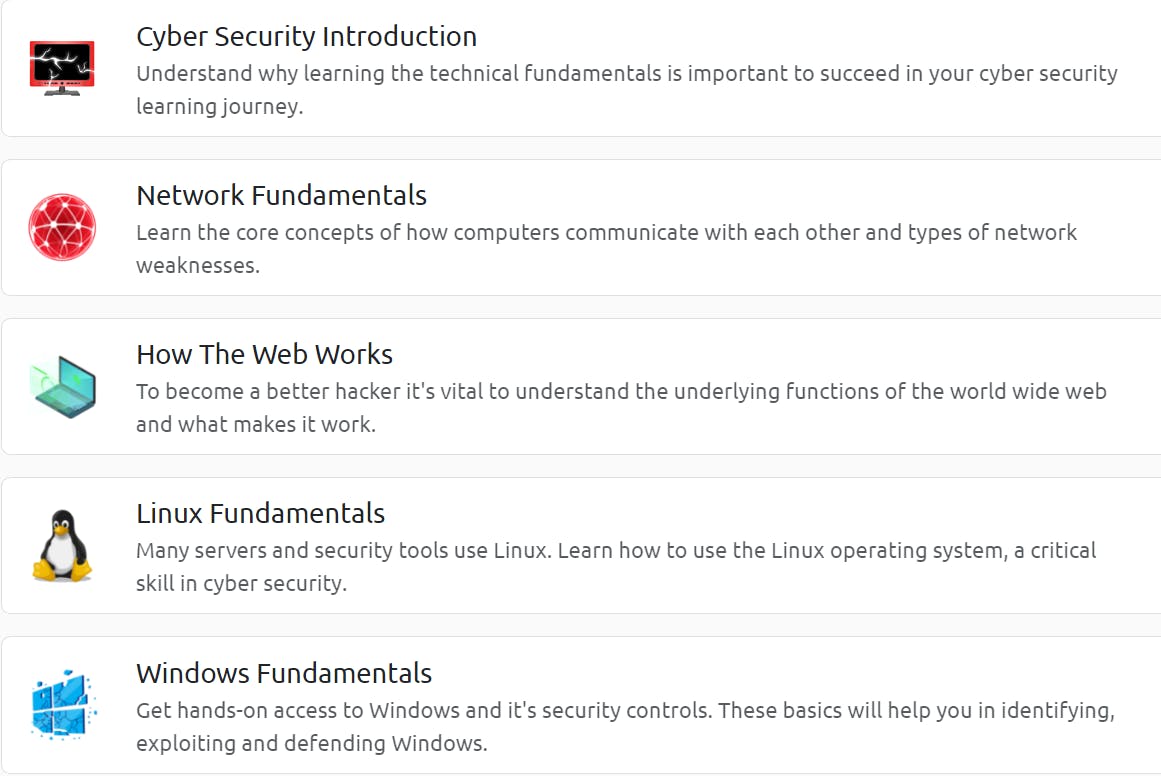
Task 1 - Cyber Security Introduction
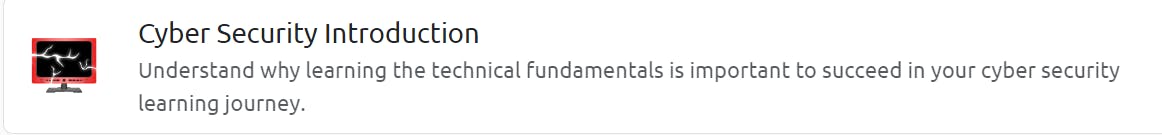
This task section gives you a small idea/basic intro to web application security , network security and the learning roadmap .
TryHackMe has several paths including Cyber-Defence path , Complete-Beginner path , Offensive-pentesting path , Comptia Pentest+ path & the Web Fundamentals path .
You can enroll the path which suits your interest .
Task 2 - Network Fundamentals
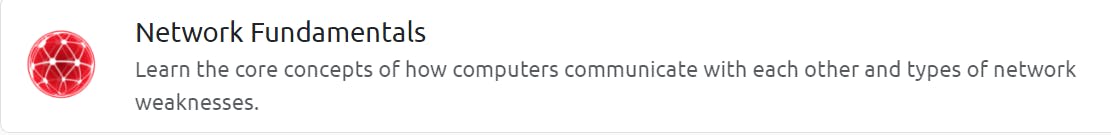
1.The first room in here is What is Networking .This room gives an intro to what networking is , what a ping command does etc .
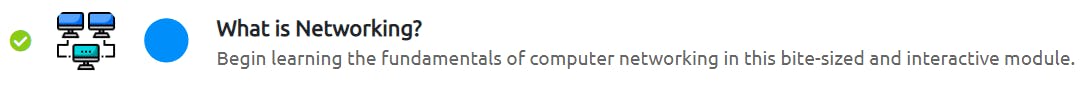
2.The second room moves quite deeper teaching concepts like LAN,Subnetting,ARP,DHCP & OSI Model
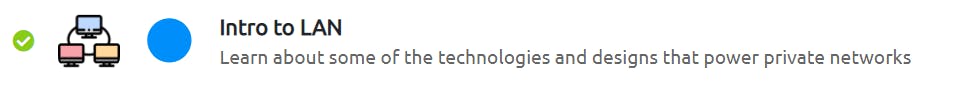
3.The third room focusses entirely on OSI Model .You will learn about all the 7 layers and its functions .There is an interesting game at the end too (Gamified way of learning is cool right ?)
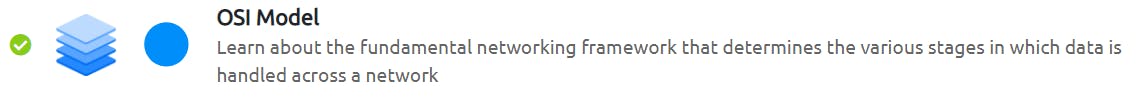
4.The fourth room is Packets&Frames . This gives a primer to what packets and frames are and then other common terminologies like TCP,UDP and Common Ports which you may need to identify especially while playing CTF's .
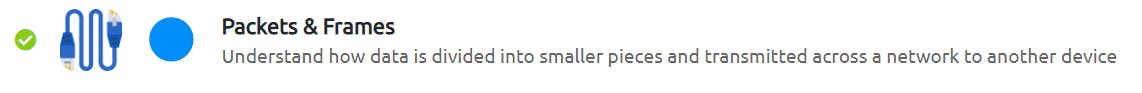
5.The final room of this task is Extending Your Network .This room is a primer on firewalls,port-forwarding and VPN
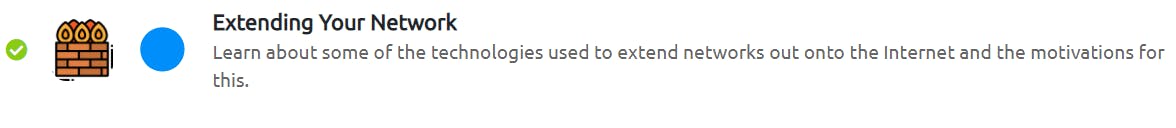
Task 3 - How the Web Works
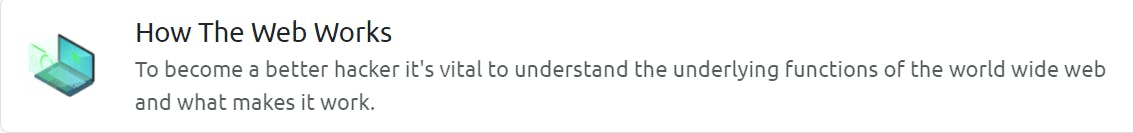
1.The first room here is DNS in Detail .This focusses on teaching web related basics like DNS,TLD,DNS Record Types,working of DNS ..
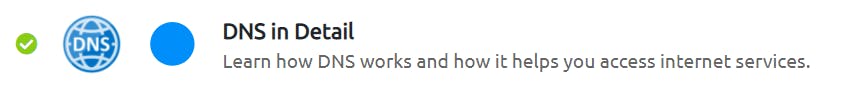
2.The second room is called HTTP in Detail . Now time to learn some common technical terms like HTTP, Requests & Response ,HTTP methods, HTTP status codes,Headers and Cookies
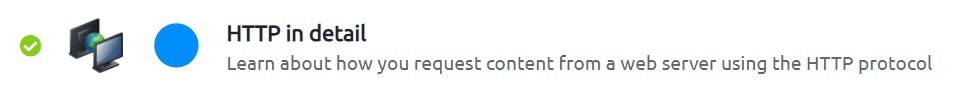
3.The third room is How Websites work . Here you'll learn more about programming languages used in web applications like HTML , Javascript and in addition to this you will be taught on common issues that are found in web applications like Source data exposure and Html Injection
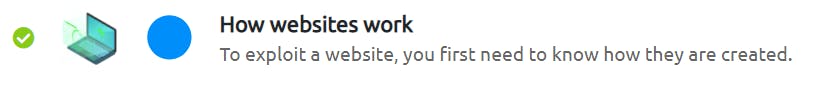
4.The fourth and final room of this task is Putting it all Together . This is where you have to put things practically by doing a quiz .You need to arrange the titles in the right way to complete this task.You need to learn the basics taught from the previous rooms to complete this puzzle .
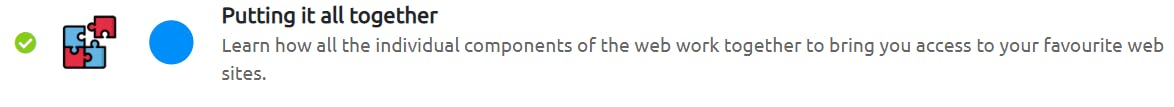
Task 4 - Linux Fundamentals
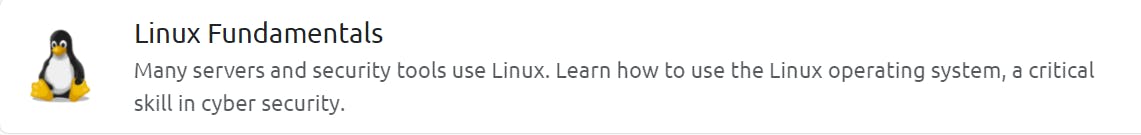
1.This whole section emphasizes on fundamental linux commands : It contains 3 separate parts : Linux fundamentals 1 ,2 ,3 Username and password for the box is given .You need to SSH into the box & you have to read the guided walkthrough given in each task in order to understand the basic commands to answer the queries asked in each task .
This task is very important as you will use Linux everyday in this field .So make sure you understand what each command does .Don't rush yourself just to complete the tasks!
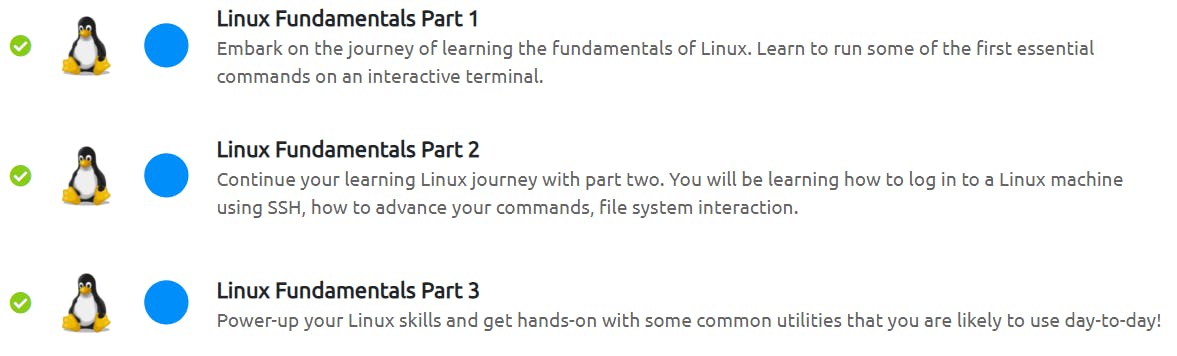
Task 5 - Windows Fundamentals
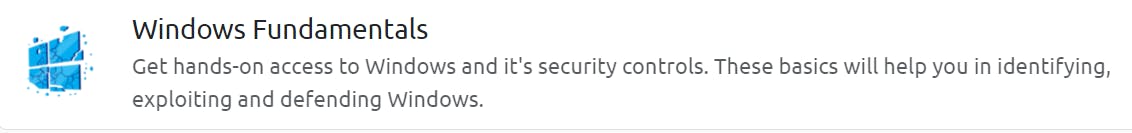
There are two sections : Windows fundamentals 1 &2 .
Yes the aim of this task is to teach you the fundamentals in windows operating system.You might think you know how windows well but hey do you know what is meant by alternate data streams , NTFS ,UAC, how to add or delete users, File permissions ,system configurations , Windows registry , process monitoring and all that stuffs? Well that's what you'll be learning in here 😄 .
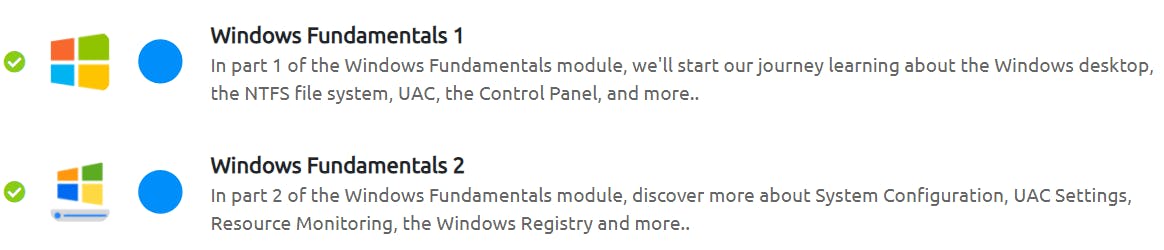
It comes handy in future .When pwning windows machines in tryhackme or other platforms especially during the privilege escalation phase , you should have at least basic knowledge of what a SAM folder is , what UAC means etc in order to successfully elevate your privileges .
I have highlighted the key terms and concepts you'll learn in each task.Now after completing Pre-Security Learning path ,just look above this blog and you'll realise you've learn't a lot of concepts ,a lot !✌✔
And thats it we've come to the end ! Happy hacking folks 😉
